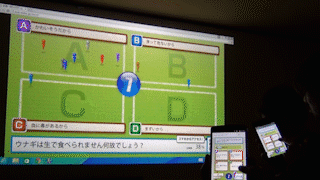Flashでデバイスフォントを使ったテキスト表示する場合、WindowsOS上ではアンチエイリアスがあまりかからない。
Flashでデバイスフォントを使ったテキスト表示する場合、WindowsOS上ではアンチエイリアスがあまりかからない。
一度拡大した上でBitmapData上にDrawし、縮小をかけると滑らかなテキストの画像が得られる。
そこで、通常のTextFieldと比較しながら拡大率によるアンチエイリアスのかかり方の確認ができるようにした。
テキストを滑らかに表示 – wonderfl build flash online
Size:36、Scale:2の場合、
Normalのほうは36ptのテキストを表示のまま。
Scalingのほうは36×2=72ptのテキストとして、BitmapDataにdrawし、1/2に縮小してから表示用Bitmapにdrawしている。
縮小時、一気に1/2にするのではなく、1/√2を二回かけた方が綺麗な表示になった。
ただし、例えばTextFieldで最大127ptまで拡大できる場合、最初に二倍の解像度が必要なため、Scalingのほうは最大64pt程度までとなる。
|
1 2 3 4 5 6 7 8 9 10 11 12 13 14 15 16 17 18 19 20 21 22 23 24 25 26 27 28 29 30 31 32 33 34 35 36 37 38 39 40 41 42 43 44 45 46 47 48 49 50 51 52 53 54 55 56 57 58 59 60 61 62 63 64 65 66 67 68 69 70 71 72 73 74 75 76 77 78 79 80 81 82 83 84 85 86 87 88 89 90 91 92 93 94 95 96 97 98 99 100 101 102 103 104 105 106 107 108 109 110 111 112 113 114 115 116 117 118 119 120 121 122 123 124 125 126 127 128 129 130 131 132 133 134 135 136 137 138 139 140 141 142 143 144 145 146 147 148 149 150 151 152 153 154 155 156 157 158 159 160 161 162 163 164 165 166 167 168 169 170 171 172 173 174 175 176 177 178 179 180 181 182 183 184 185 186 187 188 189 190 191 192 193 194 195 196 197 198 199 200 201 202 203 204 205 206 207 208 209 210 211 212 213 214 215 216 217 218 219 220 221 222 223 224 225 226 227 228 229 230 231 232 233 234 235 236 237 238 239 240 241 242 243 244 245 246 247 248 249 250 251 252 253 254 255 256 257 258 259 260 |
package { import flash.display.Sprite; import flash.events.Event; /** * ... * @author mztm */ [SWF(width = 465, height = 465, backgroundColor = 0xEEEEEE, frameRate = 30)] public class WonderflMain extends Sprite { public function WonderflMain():void { if (stage) init(); else addEventListener(Event.ADDED_TO_STAGE, init); } private function init(e:Event = null):void { removeEventListener(Event.ADDED_TO_STAGE, init); // entry point graphics.beginFill(0xEEEEEE); graphics.drawRect(0, 0, 465, 465); graphics.endFill(); addChild(new Canvas()); } } } import com.bit101.components.Label; import com.bit101.components.Style; import com.bit101.components.TextArea; import flash.display.Bitmap; import flash.display.BitmapData; import flash.display.PixelSnapping; import flash.display.Shape; import flash.display.Sprite; import flash.events.Event; import flash.filters.DropShadowFilter; import flash.geom.Matrix; import flash.text.TextField; import flash.text.TextFormat; /** * ... * @author umhr */ class Canvas extends Sprite { private var _textArea:TextArea; private var _layoutTF:TextField = new TextField(); private var _normalTF:TextField = new TextField(); private var _fontChooser:FontChooser; private var _bitmap:Bitmap = new Bitmap(new BitmapData(455, 110, true, 0x0), PixelSnapping.NEVER, true); public function Canvas() { init(); } private function init():void { if (stage) onInit(); else addEventListener(Event.ADDED_TO_STAGE, onInit); } private function onInit(event:Event = null):void { removeEventListener(Event.ADDED_TO_STAGE, onInit); // entry point Style.embedFonts = false; Style.fontName = "_等幅"; Style.fontSize = 12; // 入力欄 _textArea = new TextArea(this, 5, 5, "TextArea"); _textArea.width = 455; _textArea.height = 40; _textArea.textField.type = "input"; _textArea.addEventListener(Event.CHANGE, change); // フォント選択 _fontChooser = new FontChooser(); _fontChooser.x = 5; _fontChooser.y = 50; _fontChooser.addEventListener(Event.CHANGE, change); addChild(_fontChooser); // 流し込み結果 _layoutTF.defaultTextFormat = new TextFormat(null, 14, null, false); _layoutTF.multiline = true; _layoutTF.autoSize = "left"; var shape:Shape = new Shape(); shape.graphics.beginFill(0xFFFFFF); shape.graphics.drawRect(0, 0, 455, 115); shape.graphics.drawRect(0, 135, 455, 115); shape.graphics.endFill(); shape.x = 5; shape.y = 210; addChild(shape); new Label(this, 10, 195, "Normal(TextField)"); _normalTF.defaultTextFormat = new TextFormat(null, 14, null, false); _normalTF.multiline = true; _normalTF.autoSize = "left"; _normalTF.x = 10; _normalTF.y = 210; addChild(_normalTF); new Label(this, 10, 330, "Scaling(Bitmap)"); _bitmap.x = 10; _bitmap.y = 345; addChild(_bitmap); _textArea.text = "ABCdefg1234\nあいうえおかきくけこ"; change(null); //trace(_fontChooser.scale, Math.sqrt(_fontChooser.scale), 1 / Math.sqrt(_fontChooser.scale), (1 / Math.sqrt(_fontChooser.scale)) * (1 / Math.sqrt(_fontChooser.scale))); } private function change(event:Event):void { var scale:Number = _fontChooser.scale; _normalTF.defaultTextFormat = new TextFormat(_fontChooser.fontName, _fontChooser.fontSize, null, _fontChooser.isBold); _normalTF.text = _textArea.text; _layoutTF.defaultTextFormat = new TextFormat(_fontChooser.fontName, _fontChooser.fontSize * scale, null, _fontChooser.isBold); _layoutTF.text = _textArea.text; var tempBitmapData:BitmapData = new BitmapData(455 * scale, 110 * scale, true, 0x0); tempBitmapData.draw(_layoutTF, null, null, null, null, true); // 半分ずつリサイズしたほうが綺麗に表示される。 var matrix:Matrix = new Matrix(1 / Math.sqrt(scale), 0, 0, 1 / Math.sqrt(scale)); var tempBitmap:Bitmap = new Bitmap(new BitmapData(tempBitmapData.width, tempBitmapData.height, true, 0x00000000), PixelSnapping.NEVER, true); tempBitmap.bitmapData.draw(tempBitmapData, matrix, null, null, null, true); _bitmap.bitmapData.fillRect(_bitmap.bitmapData.rect, 0x0); _bitmap.bitmapData.draw(tempBitmap, matrix, null, null, null, true); _normalTF.filters = _fontChooser.isDropShadow?[new DropShadowFilter(4, 45, 0xCC3333)]:[]; _bitmap.filters = _fontChooser.isDropShadow?[new DropShadowFilter(4, 45, 0xCC3333)]:[]; } } import com.bit101.components.CheckBox; import com.bit101.components.Label; import com.bit101.components.List; import com.bit101.components.NumericStepper; import com.bit101.components.VScrollBar; import flash.display.Sprite; import flash.events.Event; import flash.text.Font; /** * ... * @author umhr */ class FontChooser extends Sprite { public var fontName:String = "_等幅"; public var fontSize:Number = 36; public var isBold:Boolean; public var isDropShadow:Boolean; public var scale:Number = 2; public function FontChooser() { init(); } private function init():void { var list:com.bit101.components.List = new com.bit101.components.List(this, 0, 0, [ "_等幅", "_typewriter", "_ゴシック", "_sans", "_明朝", "_serif"]); list.selectedIndex = 0; list.width = 170; list.height = 140; list.addEventListener(Event.SELECT, list_select); var fontList:Array/*Font*/ = Font.enumerateFonts(true); var n:int = fontList.length; for (var i:int = 0; i < n; i++) { list.addItem(fontList[i].fontName); } var numericStepper:NumericStepper = new NumericStepper(this, 220); numericStepper.value = fontSize; numericStepper.step = 1; numericStepper.addEventListener(Event.CHANGE, numericStepper_select); new Label(this, 305, 0, "Size"); new CheckBox(this, 220, 30, "Bold", onMouseClick); var scaleStepper:NumericStepper = new NumericStepper(this, 220, 50); scaleStepper.value = scale; scaleStepper.step = 0.1; scaleStepper.addEventListener(Event.CHANGE, scaleStepper_select); new Label(this, 305, 50, "Scale"); new CheckBox(this, 220, 80, "DropShadow", onDropShadowClick); } private function onDropShadowClick(event:Event):void { var checkBox:CheckBox = event.target as CheckBox; isDropShadow = checkBox.selected; dispatchEvent(new Event(Event.CHANGE)); } private function onMouseClick(event:Event):void { var checkBox:CheckBox = event.target as CheckBox; isBold = checkBox.selected; dispatchEvent(new Event(Event.CHANGE)); } private function scaleStepper_select(event:Event):void { var numericStepper:NumericStepper = event.target as NumericStepper; if(numericStepper){ scale = numericStepper.value; dispatchEvent(new Event(Event.CHANGE)); } } private function numericStepper_select(event:Event):void { var numericStepper:NumericStepper = event.target as NumericStepper; if(numericStepper){ fontSize = numericStepper.value; dispatchEvent(new Event(Event.CHANGE)); } } private function list_select(event:Event):void { var list:com.bit101.components.List = (event.target as com.bit101.components.List); // 次の指定だとスクロールしてもの選択位置が移動しない。 //fontName = _list.selectedItem.toString(); var vScrollBar:VScrollBar = list.getChildAt(1) as VScrollBar; var num:int = list.selectedIndex + vScrollBar.value; fontName = list.items[num]; dispatchEvent(new Event(Event.CHANGE)); } } |