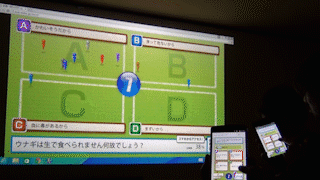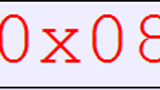 数字入力用のTextFieldがあるとしたら、こんな機能があったらいいかな。
数字入力用のTextFieldがあるとしたら、こんな機能があったらいいかな。
16進数の指定をしておくだけで入力制限ができたり、最大値最小値が設定できたり、キーボードの上下キーで値の増減ができたり。
TextFieldにフォーカスを当てた状態で、
キーボードの↑↓キーを押し下げると、
TextField中の値が上下する。
▼Wonderfl
http://wonderfl.net/code/afd417a5fc6d8ac5122970c1366ba8884f888f4c
▼ActionScript AS3(FP10)
[sourcecode language=”as3″]
/**
* TextFieldにフォーカスを当てた状態で、
* キーボードの↑↓キーを押し下げると、
* TextField中の値が上下する。
*/
package
{
import flash.display.Sprite;
import flash.text.TextFormat;
[SWF(backgroundColor="0xFFFFFF",width=465,height=465)]
public class NumberField extends Sprite
{
public function NumberField()
{
var ntf:NumericTextField = new NumericTextField();
ntf.autoSize = "left";
ntf.border = true;
ntf.type = "input";
ntf.defaultTextFormat = new TextFormat("_typewriter",48,0xFF0000);
addChild(ntf);
//NumericTextFieldの設定
ntf.numeric = 123;//Number型で指定できる
ntf.step = 1;//一回の上下キー操作で変化する量
ntf.base = 16;//16進数
ntf.maximum = 0x111;//最大値
ntf.minimum = 0x00;//最小値
ntf.isKeyboardControl = true;//上下キー操作を受け付ける
ntf.length = 3;//桁数の指定
ntf.isPrefix = true;//16進数の場合に0xを付ける
}
}
}
import flash.events.Event;
import flash.events.KeyboardEvent;
import flash.text.TextField;
class NumericTextField extends TextField{
private var _base:int = 10;
private var _isDecimalPoint:Boolean = true;
private var _isKeyboardControl:Boolean;
private var _isUpperCase:Boolean = true;
private var _length:int = -1;
private var _maximum:Number = Infinity;
private var _minimum:Number = -Infinity;
private var _numeric:Number = 0;
private var _isPrefix:Boolean;
private var _step:Number = 1;
public function NumericTextField(… args){
for (var i:int = 0; i < args.length; i++) {
var params:Object = args[i];
for (var str:String in params) {
this[str] = params[str];
}
}
this.addEventListener(Event.ADDED_TO_STAGE,atAddedToStage);
}
private function atAddedToStage(event:Event):void{
this.removeEventListener(Event.ADDED_TO_STAGE,atAddedToStage);
this.addEventListener(Event.REMOVED_FROM_STAGE,atRemoverFromStage);
//isKeyboardControl = _isKeyboardControl;
}
private function atRemoverFromStage(event:Event):void{
this.removeEventListener(Event.REMOVED_FROM_STAGE,atRemoverFromStage);
this.removeEventListener(KeyboardEvent.KEY_DOWN,atKeyboardEvent);
}
private function atKeyboardEvent(event:KeyboardEvent):void{
if(event.keyCode == 38){
numeric += _step;
}else if(event.keyCode == 40){
numeric -= _step;
}
}
public var onChange:Function = function():void{};
/**
* 基数(value進数)の設定。デフォルトは10進数。10/16/2の設定ができる。
*/
public function get base():int{return _base;};
public function set base(value:int):void{
if(value != 16 && value != 10 && value != 2){return};
_base = value;
if(value == 16){
if(_isPrefix){
this.restrict = "A-F a-f 0-9 x";
}else{
this.restrict = "A-F a-f 0-9";
}
}else if(value == 10){
if(_isDecimalPoint){
this.restrict = "0-9 \.";
}else{
this.restrict = "0-9";
}
}else if(value == 2){
this.restrict = "0-1";
}
setText();
}
/**
* 小数点入力の可否。デフォルトは可
*/
public function get isDecimalPoint():Boolean{return _isDecimalPoint;};
public function set isDecimalPoint(value:Boolean):void{
if(_isDecimalPoint == value){return};
_isDecimalPoint = value;
if(_base == 10){
if(value){
this.restrict = "0-9 \.";
}else{
this.restrict = "0-9";
}
}
}
/**
* キーボードでのコントロールをするか否か。デフォルトは否
*/
public function get isKeyboardControl():Boolean{return _isKeyboardControl;};
public function set isKeyboardControl(value:Boolean):void{
if(_isKeyboardControl == value){return};
_isKeyboardControl = value;
if(value){
this.removeEventListener(KeyboardEvent.KEY_DOWN,atKeyboardEvent);
this.addEventListener(KeyboardEvent.KEY_DOWN,atKeyboardEvent);
}else{
this.removeEventListener(KeyboardEvent.KEY_DOWN,atKeyboardEvent);
}
}
/**
* プレフィックス(0x)を付けるか否か。デフォルトはつけない
*/
public function get isPrefix():Boolean{return _isPrefix;};
public function set isPrefix(value:Boolean):void{
if(_isPrefix == value){return};
_isPrefix = value;
if(_base == 16){
if(value){
this.restrict = "A-F a-f 0-9 x";
}else{
this.restrict = "A-F a-f 0-9";
}
}
setText();
}
/**
* 大文字か小文字か。デフォルトは大文字
*/
public function get isUpperCase():Boolean{return _isUpperCase;};
public function set isUpperCase(value:Boolean):void{
if(_isUpperCase == value){return};
_isUpperCase = value;
setText();
}
/**
* int型でテキストの桁数指定。-1でなりゆき。デフォルトは-1;
*/
public function set length(value:int):void{
if(_length == value){return};
_length = value;
setText();
}
/**
* Number型でテキストを設定。デフォルトは0
*/
public function get numeric():Number{
var string:String = super.text;
if(string.substr(0,2) != "0x" && base == 16){
return Number("0x"+super.text);
}else{
return Number(super.text);
}
};
public function set numeric(value:Number):void{
if(_numeric == value){return};
if(!isNaN(value)){
_numeric = Math.max(Math.min(value,_maximum),_minimum);
};
setText();
}
/**
* 一回のキー押し下げでどれくらい値が変わるか。デフォルトは1
*/
public function get step():Number{return _step;};
public function set step(value:Number):void{
if(_step == value){return};
_step = value;
}
/**
* 最大値。デフォルトはInfinity
*/
public function get maximum():Number{return _maximum;};
public function set maximum(value:Number):void{
if(_maximum == value){return};
_maximum = value;
numeric = Math.min(value,_numeric);
}
/**
* 最小値。デフォルトは-Infinity
*/
public function get minimum():Number{return _minimum;};
public function set minimum(value:Number):void{
if(_minimum == value){return};
_minimum = value;
numeric = Math.max(value,_numeric);
}
override public function set text(value:String):void{
if(super.text == value){return};
if(base == 16){
if(_isPrefix){
numeric = Number(value);
}else{
numeric = Number("0x"+value);
}
}else if(base == 10){
numeric = Number(value);
}else if(base == 2){
numeric = Number(value);
}
}
private function setText():void{
var string:String = _numeric.toString(_base);
if(_isUpperCase){
string = string.toUpperCase();
}
if(_length > 0){
string = ("0000000000000000000000000000000000000000000000000000000000000000"+string).substr(-_length);
}
if(_isPrefix && _base == 16){
string = "0x"+string;
}
super.text = string;
if(this.stage){
onChange();
}
}
}
[/sourcecode]