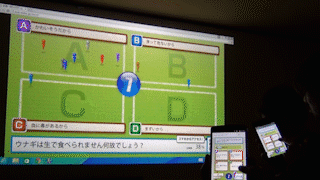![umhr_gimbal2 [PV3D]ジンバルロックを体験してみよう!2](http://www.mztm.jp/wp/wp-content/uploads/2009/07/umhr_gimbal2.jpg) ジャイロスコープの形してたほうが、ジンバルロックのかかり方がわかりやすいと思って作った。
ジャイロスコープの形してたほうが、ジンバルロックのかかり方がわかりやすいと思って作った。
ジンバルロックを体験してみよう!2(PV3Dジャイロスコープ編) – wonderfl build flash online
0.中央の立方体に注目。
1.初期状態(又はReset後)に「rotationY+=30」を
三回クリックして、Y軸90度回転をする。
2.「rotationZ+=30」をクリックしてみる。Z軸回転したことを確認。
3.「rotationZ-=30」をクリックして戻す。
4.「rotationX-=30」をクリックすると、、、
アレレ!中央の立方体が「rotationZ+=30」と同じZ軸回転しちゃうぞ!
これがジンバルロックであります。
赤いわっかの軸(突き出た部分)と青いわっかの軸の位置が
一致しているのが注目点。
いろいろ回転させていろいろ試してくださいませ。
マウスドラッグで、視点を変えられます。
▼関連
http://www.mztm.jp/wp/2009/07/21/pv3dジンバルロックを体験してみよう!/
http://www.mztm.jp/wp/2009/07/31/ジンバルロックを体験してみよう!3(ビルトイン/
【参考】ジャイロスコープ
http://marupeke296.com/DXG_No10_Quaternion.html
▼ActionScript AS3(FP9)
|
1 2 3 4 5 6 7 8 9 10 11 12 13 14 15 16 17 18 19 20 21 22 23 24 25 26 27 28 29 30 31 32 33 34 35 36 37 38 39 40 41 42 43 44 45 46 47 48 49 50 51 52 53 54 55 56 57 58 59 60 61 62 63 64 65 66 67 68 69 70 71 72 73 74 75 76 77 78 79 80 81 82 83 84 85 86 87 88 89 90 91 92 93 94 95 96 97 98 99 100 101 102 103 104 105 106 107 108 109 110 111 112 113 114 115 116 117 118 119 120 121 122 123 124 125 126 127 128 129 130 131 132 133 134 135 136 137 138 139 140 141 142 143 144 145 146 147 148 149 150 151 152 153 154 155 156 157 158 159 160 161 162 163 164 165 166 167 168 169 170 171 172 173 174 175 176 177 178 179 180 181 182 183 184 185 186 187 188 189 190 191 192 193 194 195 196 197 198 199 200 201 202 203 204 205 206 207 208 209 210 211 212 213 214 215 216 217 218 219 220 221 222 223 224 225 226 227 228 229 230 231 232 233 234 235 236 237 238 239 240 241 242 243 244 245 246 247 248 249 250 251 252 253 254 255 256 257 258 259 260 261 262 263 264 265 266 267 268 269 270 271 272 273 274 275 276 277 278 279 280 281 282 283 284 285 286 287 288 289 290 291 292 293 294 295 296 297 298 299 300 301 302 303 304 305 306 307 308 309 310 311 312 313 314 315 316 317 318 319 320 321 322 323 324 325 326 327 328 329 330 331 332 333 334 335 336 337 338 339 340 341 342 |
/* ★ジンバルロックを体験してみよう!2 ジャイロスコープの形してたほうが、ジンバルロックのかかり方が わかりやすいと思って作った。 0.中央の立方体に注目。 1.初期状態(又はReset後)に「rotationY+=30」を 三回クリックして、Y軸90度回転をする。 2.「rotationZ+=30」をクリックしてみる。Z軸回転したことを確認。 3.「rotationZ-=30」をクリックして戻す。 4.「rotationX-=30」をクリックすると、、、 アレレ!中央の立方体が「rotationZ+=30」と同じZ軸回転しちゃうぞ! これがジンバルロックであります。 赤いわっかの軸(突き出た部分)と青いわっかの軸の位置が 一致しているのが注目点。 いろいろ回転させていろいろ試してくださいませ。 マウスドラッグで、視点を変えられます。 ↓こちらもどうぞ。 ジンバルロックを体験してみよう! http://wonderfl.net/code/2d5664a811359bb65aeebb97422f4668250a74c9 【参考】ジャイロスコープ http://marupeke296.com/DXG_No10_Quaternion.html */ package { import org.papervision3d.view.BasicView; import org.papervision3d.objects.parsers.DAE; import org.papervision3d.lights.PointLight3D; import org.papervision3d.materials.utils.MaterialsList; import org.papervision3d.materials.shadematerials.FlatShadeMaterial; import org.papervision3d.objects.primitives.Cube; import org.papervision3d.objects.DisplayObject3D; import flash.events.Event; import flash.display.SimpleButton; import flash.events.MouseEvent; import caurina.transitions.Tweener; import flash.display.Sprite; import flash.text.TextField; [SWF(width="465", height="465", frameRate="30", backgroundColor="0x000000")] public class Main2 extends BasicView { private var gyroX:DAE = new DAE(); private var gyroY:DAE = new DAE(); private var gyroZ:DAE = new DAE(); private var colorCubeRight:Cube; private var base:DisplayObject3D = new DisplayObject3D(); public function Main2() { //Button&TextField var btnX1:SimpleButton = Create.newSimpleButton([5,396,100,20,"rotationX+=30"]); var btnX0:SimpleButton = Create.newSimpleButton([110, 396, 100, 20, "rotationX-=30"]); var btnY1:SimpleButton = Create.newSimpleButton([5,418,100,20,"rotationY+=30"]); var btnY0:SimpleButton = Create.newSimpleButton([110, 418, 100, 20, "rotationY-=30"]); var btnZ1:SimpleButton = Create.newSimpleButton([5,440,100,20,"rotationZ+=30"]); var btnZ0:SimpleButton = Create.newSimpleButton([110, 440, 100, 20, "rotationZ-=30"]); var reset:SimpleButton = Create.newSimpleButton([400, 440, 60, 20, "Reset"]); btnX1.name = "X1"; btnX0.name = "X0"; btnY1.name = "Y1"; btnY0.name = "Y0"; btnZ1.name = "Z1"; btnZ0.name = "Z0"; reset.name = "reset"; btnX1.addEventListener(MouseEvent.CLICK, CLICK); btnX0.addEventListener(MouseEvent.CLICK, CLICK); btnY1.addEventListener(MouseEvent.CLICK, CLICK); btnY0.addEventListener(MouseEvent.CLICK, CLICK); btnZ1.addEventListener(MouseEvent.CLICK, CLICK); btnZ0.addEventListener(MouseEvent.CLICK, CLICK); reset.addEventListener(MouseEvent.CLICK, CLICK); addChild(btnX1); addChild(btnX0); addChild(btnY1); addChild(btnY0); addChild(btnZ1); addChild(btnZ0); addChild(reset); //rotationXYZ var tf0x:TextField = Create.newTextField([225, 396, 120, 20, "rotationX:0", 0xFFFFFF],[["selectable",false]]); var tf0y:TextField = Create.newTextField([225, 418, 120, 20, "rotationY:0", 0xFFFFFF],[["selectable",false]]); var tf0z:TextField = Create.newTextField([225, 440, 120, 20, "rotationZ:0", 0xFFFFFF],[["selectable",false]]); addChild(tf0x) addChild(tf0y) addChild(tf0z) //3D scene.addChild(base); base.rotationX = -15; base.rotationY = 30; base.y = 40; var light:PointLight3D = new PointLight3D(); camera.z = -4000; camera.focus = 100; //ジャイロスコープを作る。 var ml:MaterialsList = new MaterialsList( { all:new FlatShadeMaterial(light, 0x0000FF, 0) } ); gyroZ.load("http://mztm.jp/wonderfl/gyroZ.dae", ml); ml = new MaterialsList( { all:new FlatShadeMaterial(light, 0x00FF00, 0) } ); gyroY.load("http://mztm.jp/wonderfl/gyroY.dae",ml); ml = new MaterialsList( { all:new FlatShadeMaterial(light, 0xFF0000, 0) } ); gyroX.load("http://mztm.jp/wonderfl/gyroX.dae",ml); base.addChild(gyroZ); gyroZ.addChild(gyroY); gyroY.addChild(gyroX); //突き出た棒 ml = new MaterialsList( { all:new FlatShadeMaterial(light, 0xFF0000, 0)}) var _cube:Cube = new Cube(ml, 25, 8, 8); _cube.x = 110; gyroX.addChild(_cube); _cube = new Cube(ml, 25, 8, 8); _cube.x = -110; gyroX.addChild(_cube); ml = new MaterialsList( { all:new FlatShadeMaterial(light, 0x00FF00, 0)}) _cube = new Cube(ml, 8, 8,25); _cube.y = 140; gyroY.addChild(_cube); _cube = new Cube(ml, 8, 8,25); _cube.y = -140; gyroY.addChild(_cube); ml = new MaterialsList( { all:new FlatShadeMaterial(light, 0xFF, 0)}) _cube = new Cube(ml, 8, 45,8); _cube.z = 180; gyroZ.addChild(_cube); _cube = new Cube(ml, 8, 45,8); _cube.z = -180; gyroZ.addChild(_cube); //キューブ部分 var colors_array:Array = [ 0x00FF00, 0xFF0000, 0x00FFFF, 0xFF00FF,0x0000FF, 0xFFFF00 ]; ml = new MaterialsList( { front:new FlatShadeMaterial(light, colors_array[0], 0x333333), back:new FlatShadeMaterial(light, colors_array[1], 0x333333), right:new FlatShadeMaterial(light, colors_array[2], 0x333333), left:new FlatShadeMaterial(light, colors_array[3], 0x333333), top:new FlatShadeMaterial(light, colors_array[4], 0x333333), bottom:new FlatShadeMaterial(light, colors_array[5], 0x333333) }) //右側の対照用のキューブ colorCubeRight = new Cube(ml, 100, 100, 100); base.addChild(colorCubeRight); //コントロール部 var isMOUSE_DOWN:Boolean; var xy_array:Array = [0, 0]; addEventListener(MouseEvent.MOUSE_MOVE,MOUSE_MOVE); function MOUSE_MOVE(e:MouseEvent):void { isMOUSE_DOWN = e.buttonDown; if (!isMOUSE_DOWN) { xy_array = [stage.mouseX, stage.mouseY]; } } addChildAt(Create.newSprite(null,null, [["beginFill", [0x000000, 1]], ["drawRect", [0, 0, 465, 465]]]),0); addEventListener(Event.ENTER_FRAME, ENTER_FRAME); function ENTER_FRAME(e:Event):void { if(isMOUSE_DOWN){ base.rotationY += (xy_array[0] - stage.mouseX)/2; base.rotationX += (xy_array[1] - stage.mouseY)/2; xy_array = [stage.mouseX, stage.mouseY]; } //回転数表示を更新 tf0x.text = "rX:" + near(colorCubeRight.rotationX); tf0y.text = "rY:" + near(colorCubeRight.rotationY); tf0z.text = "rZ:" + near(colorCubeRight.rotationZ); } //描画スタート startRendering(); } private function near(num:Number):Number { return Math.round(num*1000000)/ 1000000; } //クリックした時の動作 private function CLICK(e:MouseEvent):void { if (e.currentTarget.name == "reset") { Tweener.addTween(base, { rotationX:-15,rotationY:30, time:1 } ); Tweener.addTween(gyroX, { rotationX:0, time:1 } ); Tweener.addTween(gyroY, { rotationY:0, time:1 } ); Tweener.addTween(gyroZ, { rotationZ:0, time:1 } ); Tweener.addTween(colorCubeRight, { rotationX:0,rotationY:0,rotationZ:0, time:1 } ); return; } var axis:String = e.currentTarget.name.substr(0,1); var d:Number = Number(e.currentTarget.name.substr(1, 1)) * 60 - 30; var num:Number; if ("X" == axis) { Tweener.addTween(gyroX, { rotationX:gyroX.rotationX + d, time:1 } ); Tweener.addTween(colorCubeRight, { rotationX:colorCubeRight.rotationX + d, time:1 } ); }else if ("Y" == axis) { Tweener.addTween(gyroY, { rotationY:gyroY.rotationY + d, time:1 } ); Tweener.addTween(colorCubeRight, { rotationY:colorCubeRight.rotationY + d, time:1 } ); }else if ("Z" == axis) { Tweener.addTween(gyroZ, { rotationZ:gyroZ.rotationZ + d, time:1 } ); Tweener.addTween(colorCubeRight, { rotationZ:colorCubeRight.rotationZ + d, time:1 } ); } } } } import flash.display.DisplayObject; import flash.display.Graphics; import flash.text.TextField; import flash.text.TextFieldType; import flash.text.TextFormat; import flash.display.Sprite; import flash.display.Shape; import flash.display.SimpleButton; class Create{ public static var defaultTextFormat:TextFormat = new TextFormat(); public static function newSimpleButton(x_y_w_h_txt:Array = null,property:Array=null,graphics:Array=null):SimpleButton{ var upState:Sprite = newSprite([x_y_w_h_txt[0],x_y_w_h_txt[1]],null,[["beginFill",[0xCCCCCC,1]],["drawRoundRect",[0,0,x_y_w_h_txt[2],x_y_w_h_txt[3],8]]]); upState.addChild(newShape([2,2],null,[["beginFill",[0xE5E5E5,1]],["drawRoundRect",[0,0,x_y_w_h_txt[2]-4,x_y_w_h_txt[3]-4,6]]])) var overState:Sprite = newSprite([x_y_w_h_txt[0],x_y_w_h_txt[1]],null,[["beginFill",[0xBBBBBB,1]],["drawRoundRect",[0,0,x_y_w_h_txt[2],x_y_w_h_txt[3],8]]]); overState.addChild(newShape([2,2],null,[["beginFill",[0xEEEEEE,1]],["drawRoundRect",[0,0,x_y_w_h_txt[2]-4,x_y_w_h_txt[3]-4,6]]])) var downState:Sprite = newSprite([x_y_w_h_txt[0],x_y_w_h_txt[1]],null,[["beginFill",[0xAAAAAA,1]],["drawRoundRect",[0,0,x_y_w_h_txt[2],x_y_w_h_txt[3],8]]]); downState.addChild(newShape([2,2],null,[["beginFill",[0xDDDDDD,1]],["drawRoundRect",[0,0,x_y_w_h_txt[2]-4,x_y_w_h_txt[3]-4,6]]])) var hitTestState:Shape = newShape([x_y_w_h_txt[0],x_y_w_h_txt[1]],null,[["beginFill",[0,1]],["drawRoundRect",[0,0,x_y_w_h_txt[2],x_y_w_h_txt[3],8]]]); if(x_y_w_h_txt[4]){ upState.addChild(newTextField([0,2,x_y_w_h_txt[2],x_y_w_h_txt[3]-2],[["defaultTextFormat",new TextFormat("_sans", null, null, null, null, null, null, null, "center")],["text",x_y_w_h_txt[4]]])); overState.addChild(newTextField([0,2,x_y_w_h_txt[2],x_y_w_h_txt[3]-2],[["defaultTextFormat",new TextFormat("_sans", null, null, null, null, null, null, null, "center")],["text",x_y_w_h_txt[4]]])); downState.addChild(newTextField([0,3,x_y_w_h_txt[2],x_y_w_h_txt[3]-3],[["defaultTextFormat",new TextFormat("_sans", null, null, null, null, null, null, null, "center")],["text",x_y_w_h_txt[4]]])); } var sb:SimpleButton = new SimpleButton(upState,overState,downState,hitTestState); return sb; } public static function newShape(x_y_w_h_sh:Array = null,property:Array=null,graphics:Array=null):Shape{ var i:int; var sh:Shape; if(x_y_w_h_sh && x_y_w_h_sh[4]){ sh = x_y_w_h_sh[4]; }else{ sh = new Shape(); } if(x_y_w_h_sh){ if (x_y_w_h_sh[0]) { sh.x = x_y_w_h_sh[0] }; if (x_y_w_h_sh[1]) { sh.y = x_y_w_h_sh[1] }; } if(property){ for (i = 0; i < property.length; i++) { if(property[i] && property[i].length > 1){ sh[property[i][0]] = property[i][1]; } } } if(graphics){ for (i = 0; i < graphics.length; i++) { if(graphics[i] && graphics[i].length > 1){ sh.graphics[graphics[i][0]].apply(null, graphics[i][1]); } } } if(x_y_w_h_sh){ if (x_y_w_h_sh[2]) { sh.width = x_y_w_h_sh[2] }; if (x_y_w_h_sh[3]) { sh.height = x_y_w_h_sh[3] }; } return sh; } public static function newSprite(x_y_w_h_sp:Array = null,property:Array=null,graphics:Array=null,addChild:DisplayObject = null):Sprite{ var i:int; var sp:Sprite; if(x_y_w_h_sp && x_y_w_h_sp[4]){ sp = x_y_w_h_sp[4]; }else{ sp = new Sprite(); } if(x_y_w_h_sp){ if (x_y_w_h_sp[0]) { sp.x = x_y_w_h_sp[0] }; if (x_y_w_h_sp[1]) { sp.y = x_y_w_h_sp[1] }; } if(property){ for (i = 0; i < property.length; i++) { if(property[i] && property[i].length > 1){ sp[property[i][0]] = property[i][1]; } } } if(graphics){ for (i = 0; i < graphics.length; i++) { if(graphics[i] && graphics[i].length > 1){ sp.graphics[graphics[i][0]].apply(null, graphics[i][1]); } } } if(addChild){ sp.addChild(addChild); } if(x_y_w_h_sp){ if (x_y_w_h_sp[2]) { sp.width = x_y_w_h_sp[2] }; if (x_y_w_h_sp[3]) { sp.height = x_y_w_h_sp[3] }; } return sp; } public static function newTextField(x_y_w_h_txt_color_alpha:Array = null,property:Array=null,method:Array=null):TextField{ var i:int; var ta:TextField = new TextField(); ta.defaultTextFormat = defaultTextFormat; if(x_y_w_h_txt_color_alpha){ if (x_y_w_h_txt_color_alpha[0]) { ta.x = x_y_w_h_txt_color_alpha[0] }; if (x_y_w_h_txt_color_alpha[1]) { ta.y = x_y_w_h_txt_color_alpha[1] }; if (x_y_w_h_txt_color_alpha[2]) { ta.width = x_y_w_h_txt_color_alpha[2] }; if (x_y_w_h_txt_color_alpha[3]) { ta.height = x_y_w_h_txt_color_alpha[3] }; if (x_y_w_h_txt_color_alpha[4]) { ta.text = x_y_w_h_txt_color_alpha[4] }; if (x_y_w_h_txt_color_alpha[5]) { ta.textColor = x_y_w_h_txt_color_alpha[5] }; if (x_y_w_h_txt_color_alpha[6]) { ta.alpha = x_y_w_h_txt_color_alpha[6] }; } if(property){ for (i = 0; i < property.length; i++) { if(property[i] && property[i].length > 1){ ta[property[i][0]] = property[i][1]; } } } if(method){ for (i = 0; i < method.length; i++) { if(method[i] && method[i].length > 1){ ta[method[i][0]].apply(null, method[i][1]); } } } return ta; } } |